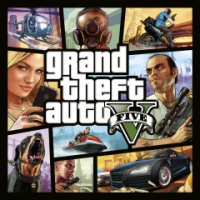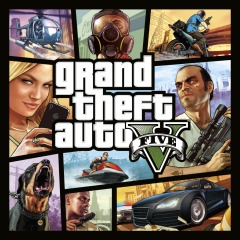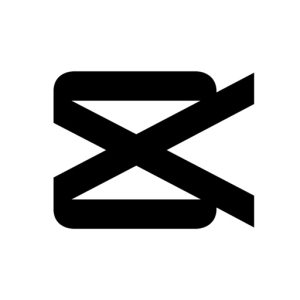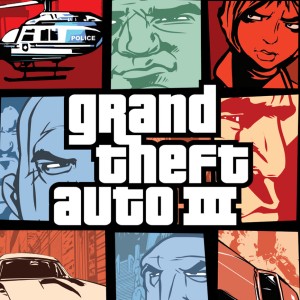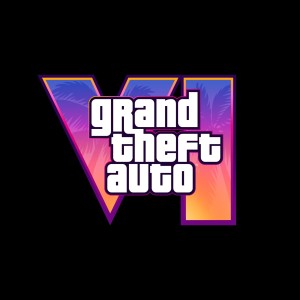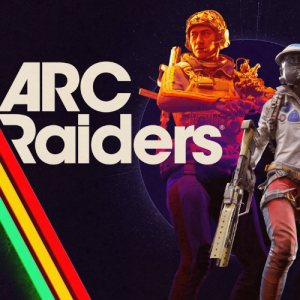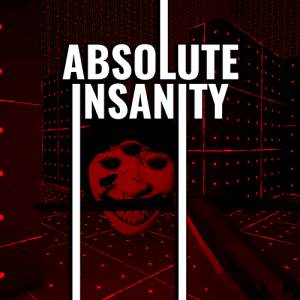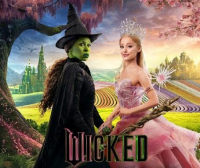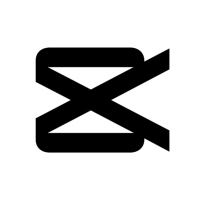The CapCut - Video Editor is, without a doubt, a video editing tool like no other. It offers multiple stunning features and abilities that set it apart in the increasingly crowded field of mobile video editing. Launched by Bytedance Pte. Ltd., the creators behind TikTok, this mobile app has quickly gained popularity for its easy-to-use platform and exceptional functionality.
Interface
Its intuitive and user-friendly interface is one of its most commendable attributes. The application features a contemporary and sleek interface that is user-friendly and simple to maneuver through. On the landing screen, the user is given two options - the 'New Project' button and 'Drafts,' allowing quick access to either start editing a new video or resume one in progress. It doesn't clutter its work area, making it less intimidating for beginners. The buttons, sliders, and ad tools are appropriately labeled and arranged in a straightforward layout, making the app overall aesthetically pleasing.
Usability
When it comes to usability, CapCut stands out as a genuinely user-friendly app. The application offers simple and understandable instructions to guide the user through the editing process, which minimizes the learning curve for new users. Furthermore, the app performs smoothly and has a rapid response time. Its drag-and-drop feature simplifies the editing workflow, further enhancing its usability. The application is equipped to handle numerous video formats, facilitating broader use and applicability.
Functionality
CapCut proves its worth when it comes down to functionality. The app has many outstanding features, such as video cutting, adding text, applying filters, adding music, transitions, and much more. Advanced options like keyframing, voiceovers, and speed control make it a robust tool for a more professional-grade video editing experience. All these features and functionalities make CapCut a worthwhile tool for everyone, from casual users to serious content creators.
Support
Another admirable feature of CapCut is its support system. The app offers comprehensive step-by-step guides to all its features, from the basic to the advanced level. Moreover, the company is easily reachable through its website for any additional queries or support. The company's regular updates and improvements ensure the app stays updated with the newest features and maintains efficiency.
Bottom Line
CapCut—Video Editor application is undoubtedly one of the best mobile video editing tools available. The user-friendly design, impressive features, and robust support make it an ideal option for those looking to craft and adjust video content on their devices. Whether you are new to video editing or already have some experience, CapCut offers a balance of simplicity and cutting-edge tools that will suit everyone's needs.