
Reddit, affectionately known as the 'front page of the internet,' is a vast network of communities where people can dive into almost any topic imaginable. From the latest news and entertainment to niche hobbies and in-depth discussions, Reddit has something for everyone. As more users turn to their mobile devices for their daily dose of content, it's crucial to understand how to navigate and make the most out of Reddit's mobile platform. This guide is designed to help both new and seasoned Redditors unlock the full potential of the mobile experience, ensuring that every scroll, tap, and swipe enhances their virtual journey. With the right knowledge, you can customize your Reddit mobile experience to suit your interests and browsing preferences, making it a more enjoyable and efficient endeavor.
Getting Started with the Reddit Mobile App

The Reddit mobile app is a gateway to a world of information, entertainment, and social interaction. Whether you're entirely new to Reddit or transitioning from desktop browsing, the mobile app offers a user-friendly interface designed for on-the-go discovery. After downloading the app, the first step is creating a Reddit account if you haven't already. This will allow you to subscribe to subreddits, participate in discussions, and upvote or downvote content. Once your account is set up, take some time to explore the home feed, which aggregates content from your subscriptions and suggests popular posts from across the platform. You can also use the search feature to find specific communities or content that align with your interests.
Navigating the app is straightforward, with a bottom navigation bar that provides quick access to the home feed, search, and your profile. For a more personalized experience, delve into the settings to adjust your preferences, such as turning on night mode for easier reading in low-light conditions or managing your notifications to stay on top of replies and messages. The key to a seamless start on the Reddit mobile app is to familiarize yourself with its various features and settings, ensuring that your browsing is tailored to your liking and that you're comfortable with the app's functionality. By doing so, you'll be well-equipped to engage with the Reddit community and discover content that resonates with you.
Customizing Your Reddit Experience
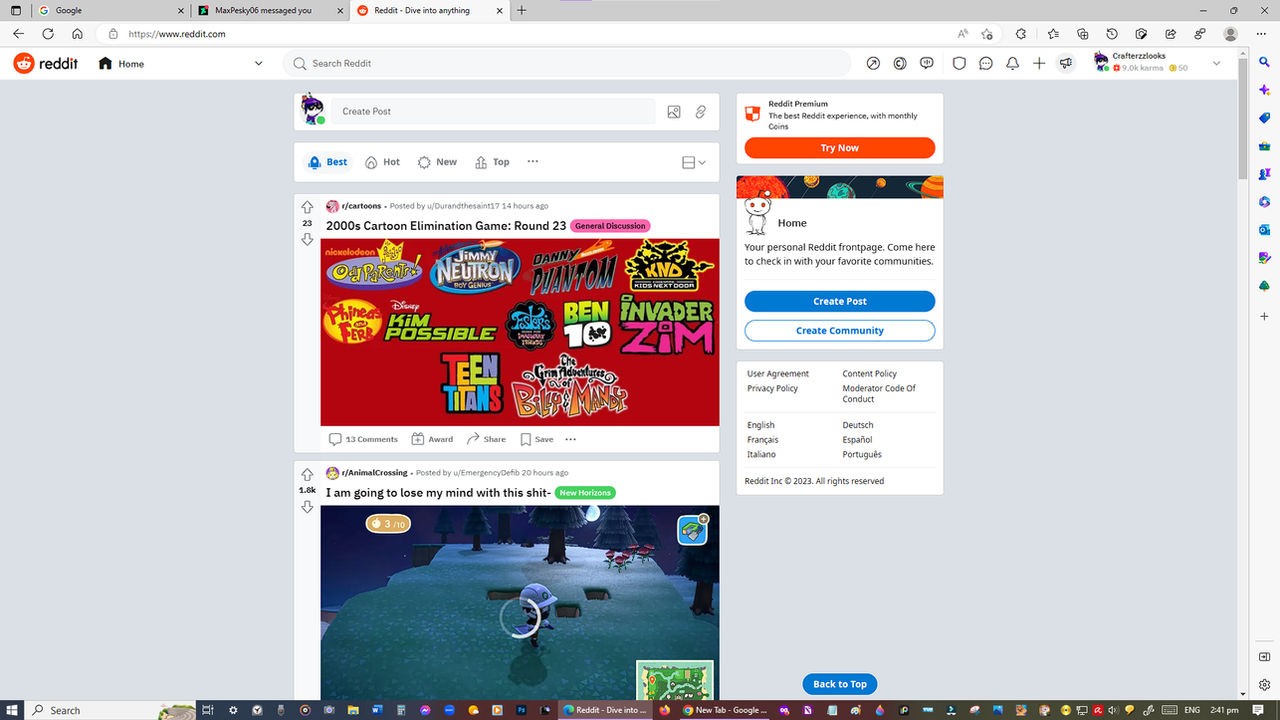
One of the hallmarks of Reddit's appeal is its highly customizable nature. On mobile, you can fine-tune your experience to make it as unique as your interests. Start by curating your subreddit subscriptions. This will directly influence the type of content that appears on your home feed, ensuring that you're always greeted with relevant and engaging posts. You can also join or create multireddits, which are collections of subreddits around a particular theme, making it easier to consume content on multiple related topics in one place. Don't forget to explore the 'Custom Feeds' option to organize content even further based on your mood or specific interest at that moment.
In addition to curating content, you can customize the app's appearance and functionality. Change the layout of posts in your feed to suit your reading preferences, such as opting for a compact view for a quick overview or a card view for a more visual experience. Adjust text size, autoplay settings for videos, and even the app's theme to match your aesthetic preferences or device's battery-saving needs. Notifications can also be customized, allowing you to control how often you're alerted about activity in your favorite subreddits or interactions with your posts and comments. By taking the time to adjust these settings, you'll create a more comfortable and personalized Reddit experience that caters to your lifestyle and browsing habits.
Engaging with the Reddit Community
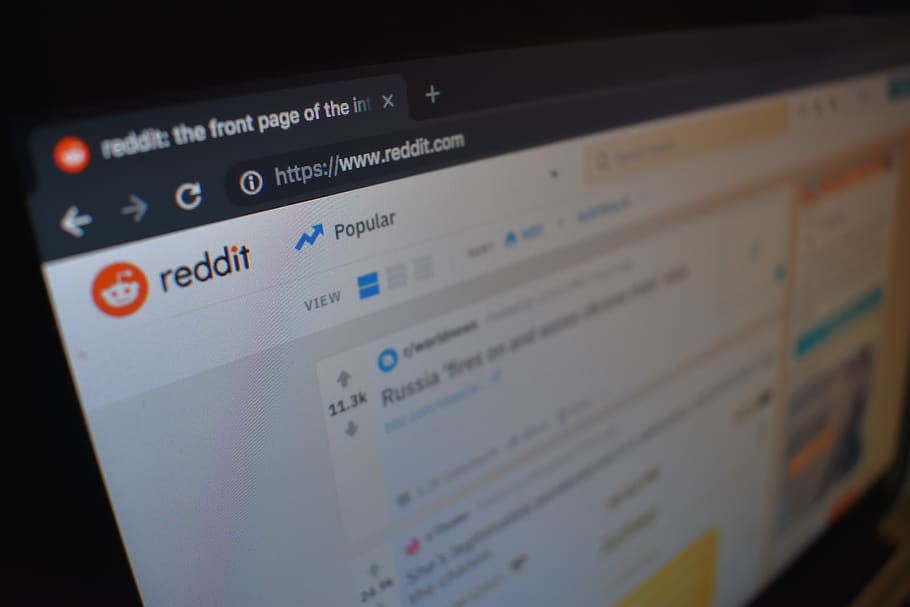
Engagement is at the heart of the Reddit experience, and the mobile app offers all the tools you need to dive into the community. Whether you're looking to comment on posts, share content, or create your own posts, the app makes it simple. When commenting, take advantage of the formatting options to enhance your text with bold, italics, or links, adding depth to your contributions. You can also participate in real-time discussions through live threads or join community events such as AMAs (Ask Me Anything) with notable figures. Remember, the key to meaningful engagement on Reddit is to abide by the community guidelines and etiquette, promoting a respectful and constructive environment.
As you become more comfortable with interacting on the app, consider posting your own content. Whether it's a thought-provoking question, an informative link, or a personal anecdote, sharing with the community can be rewarding. To increase the visibility and impact of your posts, ensure they're relevant to the subreddit you're posting in and crafted with an engaging title. Additionally, timing can be crucial, so consider when your target audience is most active on Reddit to maximize engagement. As you post and interact more, you'll gain karma points, which reflect your contributions to the community and can enhance your credibility on the platform. Engage thoughtfully and consistently, and you'll find that the Reddit community can be an incredibly rewarding place to spend your time.