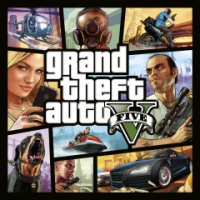The digital age has ushered in an era where gaming isn't just entertainment; it's a lifestyle. As games evolve, becoming more sophisticated and immersive, the need to optimize one's gaming system becomes paramount. This not only enhances the player's overall experience but can also provide a competitive edge. Whether you're a casual gamer looking to improve your system's efficiency or a seasoned pro aiming for peak performance, this guide will help you navigate the technical aspects of system optimization with simplicity and ease.
Understanding System Components

Before diving into optimization strategies, it's crucial to understand the core components of your gaming system. This includes the processor (CPU), graphics card (GPU), memory (RAM), and storage. Each and every single piece of hardware plays an important role in how well your system handles games. For instance, the CPU manages instructions and processes game logic while the GPU renders images and video. RAM holds the temporary data required for quick access, and storage affects load times and game data retrieval.
Upgrading Essential Hardware
Upgrading hardware can often lead to the most noticeable improvements in performance. If your CPU is several generations old, investing in a newer model can significantly impact game fluidity. Similarly, a state-of-the-art GPU can dramatically improve visual quality and frame rates. Upgrading to solid-state drives (SSDs) over conventional hard drives also reduces game loading times, and increasing RAM size ensures smoother multitasking and game processing.
Optimal Settings for Smooth Gameplay
Adjusting in-game settings is a cost-effective way to enhance system performance. Lowering graphics settings like resolution, shadow quality, and anti-aliasing can greatly improve frame rates without heavily sacrificing visual fidelity. Additionally, disabling unnecessary background applications ensures that your system dedicates more resources to running the game smoothly.
Maintaining System Health

Regular maintenance is essential for system longevity and peak performance. This includes updating drivers, particularly for your GPU, as manufacturers often release updates tailored to improve performance with new games. Cleaning your system physically to remove dust accumulation can prevent overheating, while software-based maintenance, like defragmenting your hard drive and managing startup items, can keep your system running efficiently.
Gaming Accessories and Peripherals
Without directly affecting system performance, optimized gaming accessories can greatly improve your gaming experience. From high-refresh-rate monitors for smoother visuals to gaming mice with adjustable DPI for precision control and mechanical keyboards for responsive input, the right peripherals make every session more enjoyable and can, indirectly, improve in-game performance.
With these strategies, any gamer can take their experience to the next level, ensuring not just improved performance but also greater enjoyment of the worlds they immerse themselves in. Remember, an optimized system is key to seamless gameplay and can truly make the difference between gaming frustration and gaming bliss.