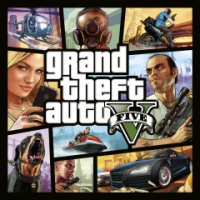If you're a gaming enthusiast who loves to record and share your gameplay with your network, you know how vital a good recording software tool can be. Sharing your gameplay isn't merely about capturing the screen; it's about ensuring high-quality output, seamless performance, and easy-to-use editing features. We've compiled a list of the top 10 best game screen recording software tools currently available that'll enhance your gaming experience.
1. OBS Studio (Open Broadcaster Software)
Arguably one of the most popular free video recording and live streaming tools, OBS Studio is loved for its simple design, powerful features, and open-source nature. The software provides high-performance, real-time video, and audio capturing and mixing. The software supports both streaming and recording in high definition, with no limits on the length of your recordings. Plus, OBS Studio offers a robust API, enabling plugin development to provide further customization and functionality specific to your needs.
2. AMD ReLive
If you're an AMD graphics card owner, AMD ReLive is the perfect recording software for you. It's designed to work flawlessly with AMD cards, providing superb performance with minimal system impact. AMD ReLive captures high-resolution gameplay while enabling you to stream, record, and take screenshots directly from your gaming session, resulting in fewer game lags. Additionally, it offers an Instant Replay function for capturing epic gaming moments.
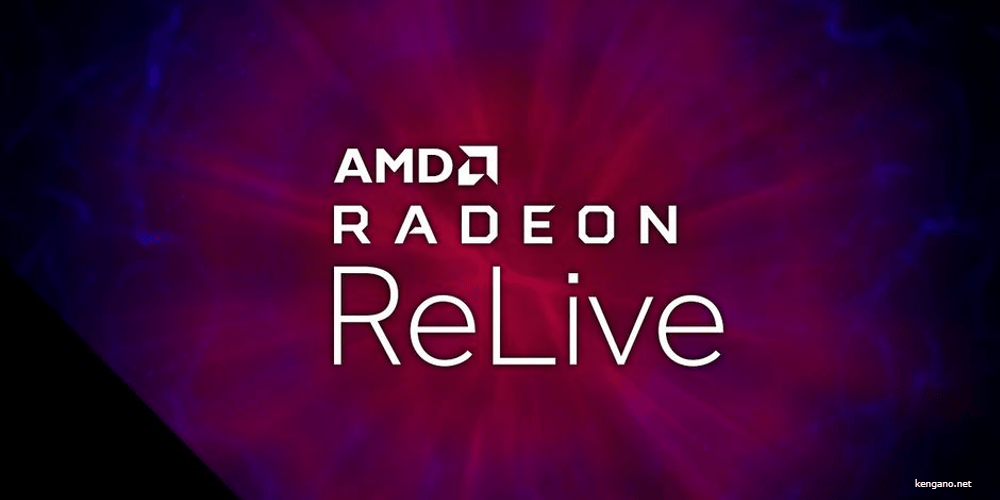
3. Nvidia ShadowPlay
Specifically designed for NVidia graphics card owners, Nvidia ShadowPlay lets you record and share high-quality gameplay videos, screenshots, and live streams with your friends. It's known for its 'Shadow Mode', which records gameplay automatically in the background, saving the last few minutes of action. Like AMD ReLive, ShadowPlay causes negligible performance loss, ensuring smooth game recording.
4. Fraps
While a little older compared to the others, Fraps still holds a significant spot among game recording software. It's best known for its in-game FPS counter and shorter, high-quality recordings. The software captures audio and video up to 7680x4800 with custom frame rates. While the larger file sizes can be troublesome, the quality of recording provided by Fraps is worth mentioning.
5. Bandicam
Renowned for its lightweight framework, Bandicam revolutionizes screen recording on Windows by seamlessly capturing any activity on your PC screen, transforming it into a high-definition video. Its notable features include real-time drawing while recording, webcam overlay, and hardware-accelerated game recording. Bandicam compresses the file size, allowing you to record longer gameplay, but it still guarantees the video quality close to the original work.

6. Action!
Considered one of the best game recording software tools out there, Action! offers various features that most hardcore gamers will love. From high-definition gameplay recording to time-shift mode for recording never-miss moments, live commentary, and easy sharing on social media, Action! has it all. Additionally, it operates in ultra-efficient 480p video recording mode to save disk space.
7. Dxtory
One unique trait of Dxtory is its ability to record original pixel data as it is, meaning you get the highest quality of video, exactly as seen on your screen. On top of that, Dxtory has a vast array of settings, allowing more tech-savvy users to tweak every aspect of the recording process.
8. XSplit Gamecaster
XSplit Gamecaster is widely known for its streaming capabilities but also provides reliable recording features. It integrates chat systems of all major platforms, which is handy for live streamers. Gamecaster uses NVIDIA NVENC for optimal video quality. Besides, it offers a power-packed video editor for those post-gameplay edits.

9. PlayClaw
PlayClaw is a versatile game recording software that allows you to capture video from games and desktops. It creates full-resolution videos with a minimal impact on the system. PlayClaw also displays in-game overlays, including voice overlays, making it ideal for those who love multiplayer games with voice chats.
10. Mirillis Screen Recorder
Mirillis Screen Recorder not only records gameplay but also offers innovative features like the ability to record from multiple gaming devices. It supports hardware-accelerated video encoding, webcam overlay, and live commentary. The only drawback is that the free version puts a watermark on your recordings.
Each of the above-mentioned game recording software tools boasts its unique strengths, targeting the diverse needs of gamers. They pave the way for superior real-time video recording experiences with a focus on high-quality content creation. After all, a fantastic gaming session becomes even more rewarding when you can record, replay, and share it with your friends, all thanks to these robust game recording software tools.